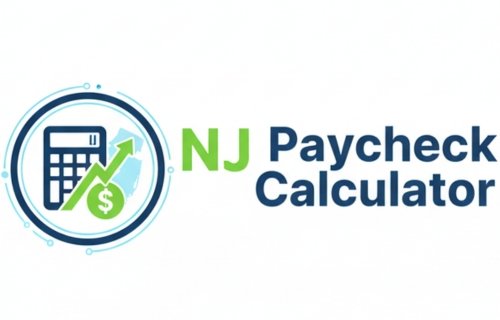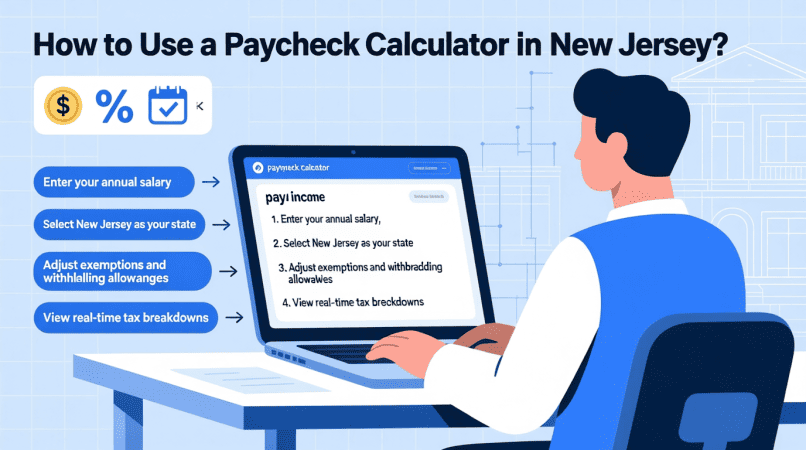
If you live or work in New Jersey, figuring out exactly what your paycheck will look like can be tricky. Between state taxes, deductions, and allowances, your take-home pay can change more than you expect. That’s where a New Jersey paycheck calculator comes in handy — it helps you estimate your net pay before payday.
This guide walks you through how to use one correctly, what details you’ll need, and how to interpret your results.
What Does a Paycheck Calculator Do?
A paycheck calculator estimates your take-home pay (net pay) after subtracting:
- Federal income tax
- New Jersey state income tax (1.4%–10.75%)
- FICA taxes (Social Security and Medicare)
- Any pre-tax deductions like 401(k) or health insurance
It’s a simple way to see what your paycheck will look like based on your salary, hours worked, and tax settings.
Step-by-Step: How to Use a New Jersey Paycheck Calculator
Here’s how to use a paycheck calculator properly and understand each field you’ll fill out.
Step 1: Select Your Pay Frequency
Choose how often you’re paid:
- Weekly (52 pay periods per year)
- Biweekly (26 pay periods per year)
- Semi-monthly (24 pay periods per year)
- Monthly (12 pay periods per year)
This affects how much tax is withheld each pay period. For instance, biweekly paychecks have smaller deductions per check compared to monthly pay.
Step 2: Enter Your Gross Pay
Gross pay means your total earnings before taxes or deductions.
If you’re salaried, enter your annual or per-period salary.
If you’re hourly, multiply your hourly rate by hours worked (including overtime if applicable).
Example:
$25/hour × 40 hours = $1,000 gross pay per week.
Step 3: Add Filing Status and Allowances
Select your filing status — single, married, or head of household — and enter the number of allowances from your NJ-W4 form.
- More allowances → less tax withheld.
- Fewer allowances → more tax withheld.
If you’re unsure, start with the same settings you used on your W-4 form and compare the results.
Step 4: Include Deductions and Benefits
Add any pre-tax deductions like:
- 401(k) or retirement contributions
- Health, dental, or vision insurance premiums
- Flexible spending or health savings accounts
Pre-tax deductions lower your taxable income, so you’ll see a slightly higher net pay.
Step 5: Add Bonuses, Overtime, or Commissions
Many calculators, such as our New Jersey bonus paycheck calculator, allow you to include extra income.
If you regularly work overtime or earn commissions, include those to get a more realistic estimate of your total paycheck.
Step 6: Review the Results
After entering your data, the calculator will show a detailed breakdown:
- Gross Pay: Total before taxes
- Federal Tax: Based on your income and filing status
- State Tax (NJ): Progressive rate between 1.4% and 10.75%
- FICA: 7.65% combined for Social Security and Medicare
- Net Pay: The amount you actually take home
You’ll also see how pre-tax deductions and allowances impact your take-home pay.
Example: A Paycheck Breakdown for New Jersey
| Details | Example (Biweekly Paycheck) |
|---|---|
| Gross Pay | $2,000 |
| Federal Tax | $190 |
| NJ State Tax | $90 |
| FICA (SS + Medicare) | $153 |
| 401(k) Contribution (5%) | $100 |
| Health Insurance | $50 |
| Net Pay (Take-Home) | $1,417 |
This example assumes a single filer with one allowance and standard deductions.
Tips for Accurate Results
- Double-check your NJ-W4 form — your allowances directly affect withholding.
- Update your calculator settings whenever your income, benefits, or filing status changes.
- Include bonuses and overtime if they regularly appear on your paycheck.
- Remember that calculators estimate based on current tax laws — actual paychecks may vary slightly.
For the most precise results, try entering data into the New Jersey income tax bracket calculator to see where your earnings fall in the 2025 rate range.
Why Paycheck Calculators Are Useful in New Jersey
Because New Jersey has multiple state programs — like Temporary Disability Insurance (TDI) and Family Leave Insurance (FLI) — your paycheck deductions can look different than in other states.
A calculator helps you:
- Understand why your net pay changes from month to month
- Compare job offers based on take-home pay
- Plan your budget after taxes
- Estimate changes when you adjust benefits or retirement contributions
Common Questions About Using NJ Paycheck Calculators
1. Can a paycheck calculator handle overtime pay?
Yes. Most allow you to enter hourly rates and overtime hours to adjust gross pay.
2. Does the calculator include NJ’s disability and family leave deductions?
Yes, if you use a New Jersey-specific calculator — it automatically accounts for TDI and FLI rates.
3. How often should I update my paycheck calculation?
Recalculate anytime your income, deductions, or tax status changes (e.g., new job, raise, benefits changes).
4. Are paycheck calculators accurate for bonuses?
They’re close, but actual bonus withholding rates may differ slightly based on employer payroll systems.
5. Is there a difference between gross-to-net and take-home calculators?
No major difference — both estimate your post-tax, post-deduction pay based on gross earnings.
“Try our own New Jersey Paycheck Calculator for a quick and accurate estimate of your take-home pay.”
“Compare with trusted tools like SmartAsset’s NJ Paycheck Calculator to see different features and breakdowns.”
“Use the New Jersey Payroll Tax Calculator to dive deeper into how taxes affect your net pay.”
“See how New Jersey Income Tax Brackets influence your paycheck and why a good calculator updates for these.”
“Explore how pre-tax deductions change your numbers with our Gross-to-Net Paycheck Calculator.”
“Want a full comparison? Check the New Jersey Paycheck Deductions Calculator to see all deductions at work.”
Juanita is the creator behind njpaycheckcalculator.org, dedicated to providing accurate and easy-to-use paycheck calculation tools for New Jersey residents. With a strong focus on clarity and reliability, she helps users understand their paychecks and tax deductions with confidence. Juanita is passionate about simplifying complex financial calculations, empowering users to make informed decisions about their income and budgeting.