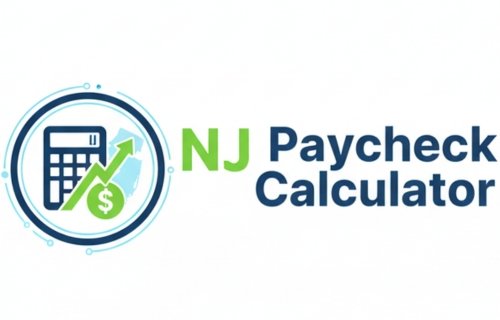New Jersey Paystub Calculator
Accurate paycheck estimation for New Jersey residents based on 2025 tax rates.
Paystub Breakdown
Free & Accurate New Jersey Paystub Calculator 2025 – Simplify Payroll and Tax Records
Ever looked at your New Jersey paystub and wondered where all the money went? This tool is for you! The New Jersey Paystub Calculator helps employees and small business owners figure out the exact breakdown of their paycheck.
It’s designed for anyone who wants to understand how federal and state taxes, like Social Security, Medicare, and New Jersey’s unique deductions, impact their take-home pay. No more guessing—just a clear, easy-to-read breakdown.
Example Paystub Calculation
Let’s walk through a common scenario to show how simple it is.
Example 1: Single Filer
- Gross Pay: $2,500 (Bi-weekly)
- Filing Status: Single
- W-4 Withholding: 0 allowances
- Deductions: $100 for health insurance (pre-tax)
The calculator’s output would show:
- Gross Pay: $2,500.00
- Pre-Tax Deductions: -$100.00
- Federal Taxes (FIT, FICA): -$392.50 (Approx.)
- NJ State Taxes (PIT, SUI, TDI, FLI): -$105.75 (Approx.)
- Net Pay: $1,901.75 (Approx.)
This example shows how all the different taxes and benefits are subtracted from your gross pay to arrive at your final take-home amount.
Step-by-Step Guide to Calculating Your Paystub
- Enter Your Gross Pay: Start by putting in your gross pay for a single pay period. This is your total earnings before any taxes or deductions are taken out.
- Select Your Pay Frequency: Choose how often you get paid. Options include weekly, bi-weekly, semi-monthly, or monthly. This helps the tool calculate your annualized income correctly.
- Choose Your Filing Status: Select your federal and New Jersey filing status (e.g., Single, Married Filing Jointly). This is crucial for determining your correct tax rate.
- Add Withholding and Deductions: Enter the number of allowances from your W-4 form. You can also add pre-tax deductions like 401(k) contributions or health insurance, and post-tax deductions like garnishments.
- Click “Calculate”: The calculator instantly processes the numbers and provides a detailed summary of your paycheck, including a clear visual breakdown of how your money is divided.
You can calculate deductions including Social Security and Medicare
Key Features You’ll Love
- Up-to-Date Rates: Our calculator uses the most current 2025 federal and New Jersey tax rates and wage bases to give you the most accurate estimate possible. This includes key state taxes like SUI, TDI, and FLI.
- Visual Breakdown: See exactly where your money is going with an easy-to-understand pie chart. It visually separates your gross pay into federal taxes, state taxes, deductions, and your final take-home pay.
- Handles All Scenarios: Whether you’re a salaried employee or an hourly worker with overtime and bonuses, this tool is flexible. You can input various types of pay to get a complete picture.
- Simple & Intuitive Design: The clean, uncluttered interface makes it easy to use, even if you’re not a payroll expert. It’s perfect for quickly double-checking your paystub or planning your budget. Understand how your paycheck changes with pay frequency—monthly versus biweekly or weekly in Atlantic City.
Frequently Asked Questions (FAQs)
Q: How does the New Jersey paystub calculator work?
A: The calculator uses the gross pay, pay frequency, and W-4 information you enter to estimate your net pay. It applies the latest federal income tax, Social Security, and Medicare rates, as well as New Jersey-specific taxes like state income tax, SUI, TDI, and FLI to give you a detailed breakdown of your deductions.
Q: What is the New Jersey State Income Tax rate for 2025?
A: New Jersey has a progressive tax system. The rates for 2025 range from 1.5% to 11.8%, depending on your income level and filing status. The calculator automatically applies the correct tax bracket to your income to determine your state tax liability.
Q: Can I use this calculator for hourly and salaried employees?
A: Yes, absolutely. The tool is designed to be versatile. You can enter your gross pay based on a salary per pay period or calculate it from your hourly rate and hours worked. It provides accurate results for both types of employees.
Q: What are SUI, TDI, and FLI?
A: These are mandatory New Jersey state payroll taxes. SUI (State Unemployment Insurance) funds benefits for unemployed workers. TDI (Temporary Disability Insurance) provides benefits for non-work-related injuries or illnesses. FLI (Family Leave Insurance) offers benefits for those taking time off to care for family. The calculator includes all these deductions.
Q: Why is my calculated net pay different from my actual paystub?
A: While our calculator uses current rates, your actual paystub might have additional deductions not included in our basic tool, such as 401(k) loan repayments, union dues, or other benefits specific to your employer. Always cross-reference with your official paystub for the final numbers.