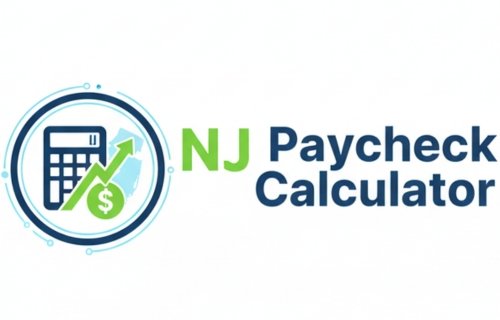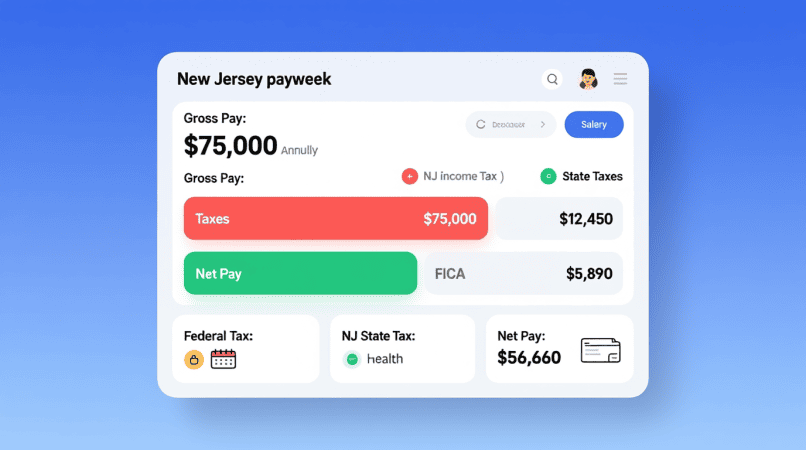
Finding the best New Jersey paycheck calculator in 2025 is about more than convenience — it’s about understanding your true take-home pay. Whether you’re paid hourly, salaried, or work on contract, the right calculator should reflect the latest federal and state tax updates and account for all deductions that apply to New Jersey workers.
The Best Overall Option
For most people, the most accurate and NJ-specific tool is the NJ Paycheck Calculator.
It’s tailored to the 2025 New Jersey tax system, using updated state and federal brackets. The calculator includes options for hourly, biweekly, bonus, and contractor pay, allowing users to estimate their net income across different payment types.
Unlike national tools, it factors in state disability insurance, family leave contributions, and local payroll deductions. That makes it the best all-around choice for accurate results.
Why the Right Calculator Matters
Every paycheck in New Jersey includes deductions for:
- Federal income tax
- State income tax (1.4%–10.75%)
- Social Security and Medicare (FICA)
- NJ Family Leave and Disability Insurance
- Optional pre-tax benefits like retirement or health plans
A small error in one of these categories can create a big gap between your gross and net pay. A calculator that uses New Jersey’s specific rates and withholdings ensures you’re getting an accurate view of your finances.
If you’re paid on a set schedule, you can test this using the biweekly paycheck calculator to see exactly how deductions impact each pay period.
What Makes a Paycheck Calculator the Best for New Jersey
When evaluating paycheck calculators, here’s what separates the good ones from the great ones:
| Feature | Why It’s Important |
|---|---|
| Updated 2025 tax tables | Reflects the newest IRS and NJ tax laws. |
| Supports all pay frequencies | Works for weekly, biweekly, or monthly pay. |
| Includes overtime, bonuses, and commissions | Accounts for supplemental income accurately. |
| Covers W-2 and 1099 income | Suitable for employees and independent workers. |
| Clear deduction breakdown | Shows where each dollar goes. |
A reliable calculator also adjusts for your filing status, number of dependents, and retirement contributions, giving you a detailed snapshot of your paycheck.
Comparing the Top New Jersey Paycheck Calculators
| Calculator | Strengths | Weaknesses |
|---|---|---|
| SmartAsset NJ Calculator | Clean design, updated data. | Limited for bonuses or freelance work. |
| ADP Paycheck Calculator | Precise for payroll use. | Lacks detailed NJ tax explanations. |
| PaycheckCity NJ Calculator | Highly customizable. | Interface feels technical for new users. |
| NJ Paycheck Calculator | Comprehensive, NJ-specific, covers all income types. | Focused on individuals, not businesses. |
The NJ Paycheck Calculator stands out for its accuracy and scope. It covers hourly, contractor, and bonus-based income — features missing from most competitors.
Which Calculator Fits Different Pay Types
Hourly Workers
Hourly employees need a tool that can calculate taxes based on variable hours. The hourly paycheck calculator helps you enter your rate and weekly hours to see what you’ll actually take home after taxes.
Salaried Employees
If you earn a fixed annual salary, the biweekly or monthly options give a clearer picture of your net income across the year. These calculators include state and federal tax deductions automatically.
Contractors and Freelancers
Independent workers should use calculators that include self-employment taxes. The New Jersey contractor calculator is built for freelancers and gig workers who pay both halves of FICA taxes.
Bonuses and Extra Pay
Bonuses are taxed differently than regular income. Tools like the bonus paycheck calculator handle the federal supplemental rate and state deductions, giving you a realistic estimate of what you’ll actually receive.
Example: Take-Home Pay for an $80,000 Salary in 2025
| Pay Type | Gross Income | Approx. Net Pay | Notes |
|---|---|---|---|
| Biweekly | $3,076 | $2,230 – $2,280 | Includes NJ and federal taxes. |
| Monthly | $6,667 | $4,870 – $4,930 | Adjusted for deductions. |
| Contractor (1099) | $6,667 | $4,500 – $4,700 | Includes self-employment taxes. |
| Bonus $5,000 | — | $3,650 – $3,750 | Based on supplemental tax rates. |
These examples highlight how tax rates and pay frequency influence your take-home pay.
How to Choose the Right Calculator
To find the right fit, use this checklist:
- Confirm it’s updated for 2025.
- Make sure it includes state-specific deductions.
- Test it for different pay frequencies.
- Look for a clear breakdown of taxes.
- Choose one built for New Jersey, not a generic U.S. tool.
By following these steps, you’ll quickly see why njpaycheckcalculator.org consistently ranks among the top paycheck tools for New Jersey residents.
Frequently Asked Questions
What features make a paycheck calculator best for New Jersey?
It should use current NJ tax tables, calculate FICA, and include deductions like disability and family leave.
Are free calculators reliable?
Yes — if they update annually and include both state and federal deductions.
Can hourly and salaried employees use the same tool?
Yes, but entering pay frequency and rate correctly ensures more accurate results.
How are bonuses taxed in New Jersey?
They’re taxed at the federal supplemental rate plus NJ state income tax, which depends on your bracket.
Do contractors need a separate calculator?
Yes, since they must pay both the employer and employee portions of Social Security and Medicare taxes.
“Try our own New Jersey Paycheck Calculator for a quick and accurate estimate of your take-home pay.”
“Compare with trusted tools like SmartAsset’s NJ Paycheck Calculator to see different features and breakdowns.”
“Use the New Jersey Payroll Tax Calculator to dive deeper into how taxes affect your net pay.”
“See how New Jersey Income Tax Brackets influence your paycheck and why a good calculator updates for these.”
“Explore how pre-tax deductions change your numbers with our Gross-to-Net Paycheck Calculator.”
“Want a full comparison? Check the New Jersey Paycheck Deductions Calculator to see all deductions at work.”
Juanita is the creator behind njpaycheckcalculator.org, dedicated to providing accurate and easy-to-use paycheck calculation tools for New Jersey residents. With a strong focus on clarity and reliability, she helps users understand their paychecks and tax deductions with confidence. Juanita is passionate about simplifying complex financial calculations, empowering users to make informed decisions about their income and budgeting.